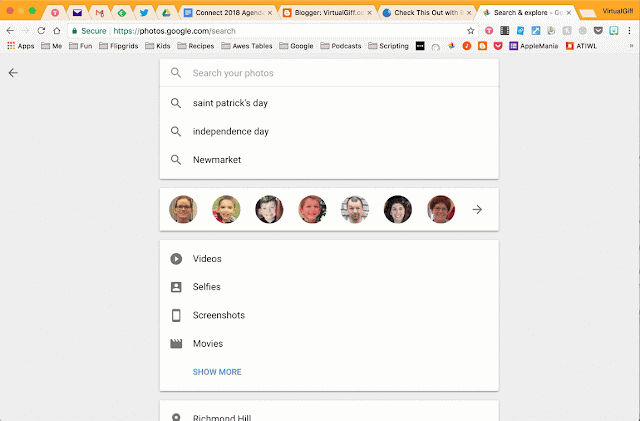This weekend I went to Beaver Scout camp and I was charged with making pancakes for over 40 kids and adults. As I cooked over the griddle, I realized how much this activity reflected good assessment practices.
If you’ve ever made pancakes, you know that you don’t ever make just one pan. There is always enough batter for a number of batches. The great thing about this is after every batch you take away some learning to improve the next batch.
Here’s how my experience went.
Pre cooking:
The night before I had to cook, I prepared the batter. I had two pitchers full of batter so that when the time came I could just pour the batter onto the grill. I also unwrapped brand new flipper.
The morning of breakfast I was ready to go.
Batch 1:
Like usual, the first batch didn’t have the perfect round shape and was really pale in colour and they were too flat. I realized that I hadn’t waited long enough and the grill needed to warm up a bit more before I did the next batch. I also asked my co-cooks about their preferred hue for a pancake. Some people like them darker, some people like them pale.

 Batch 2:
Batch 2:In my second batch, I decided to crank up the heat a little bit on the grill to get things moving more quickly and avoid the pale pancakes of batch 1. They cooked faster, but almost too quickly. They were overdone for my liking. And the size was still too big.
Batch 3:
By batch three, I thought I was ready and I was almost there but not quite. I turned down the heat - that worked for colour. I liked the shape but I thought they were a bit spotty. They were also still a bit too big. I was fearful we might not have enough for everyone. (And you know kids, it doesn’t matter if they have a huge pancake and someone else has three small ones, the kid who has the three small ones clearly got more.)
Batch 4:
I did it! I cooked what I felt was the perfect pancake. My biggest switch: I stopped using the pitcher. The batter was flowing out too quickly making the pancakes too big. I switched to a spoon and scooped the batter out of the pitcher onto the griddle. I also found the perfect length to cook them. It was awesome and I received many compliments on how delicious they were.
So What?
So the next time you are assigning a task to to be assessed, consider my pancake analogy. Have you given multiple opportunities? Is there time for reflection, change? Is it for an authentic audience? If the assessment is not, perhaps it’s time to flip the assessment like I flipped the pancakes. We all have the opportunity to make things “batter” - sorry, I could not resist that pun.
Big thanks to Danaca Barnes and Amanda Kelly for cooking with me, inspiring me and helping me with this blog.