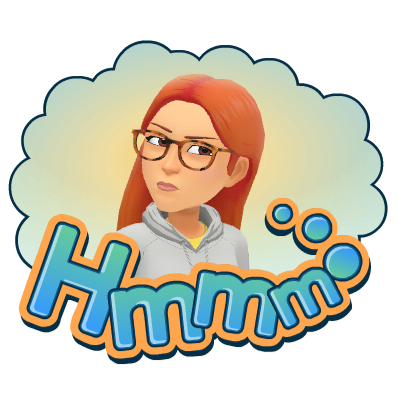Yesterday was the first day of school. For me it is not the typical day. I don't have students, I did not have to set up a classroom, I did not review a syllabus. As a member of a district team, I went into an office type building and "met". The meetings were centered around team building.
The team I am currently on is one of the best teams I have ever worked with. We are not without fault, but we work hard, get along, and get the job done - usually very well....#IMHO.
We did one activity where we reviewed a survey we took on the last day of school in June. The survey questions were around aspects of our roles and our procedures in a Stop, Start, Continue format. The last day of school is an interesting time for teachers. We are eager for two month away from formal work, and it is often a time to let go of feelings that have been carried in the year. There was a lot of honesty in the responses, and it was interesting to read them once we return from a two month break.
To be honest, I had seen the statements that were highlighted in our meeting the night before as I searched My Google Drive for something else. A few of statements hit home....hard. My back was up. I spent some time talking through the emotions I was feeling, the night before the first day - a day that is often wrought with below the surface anxiety. I came into the meeting prepared to discuss from a place that presumed positive intentions.
What struck me the most about the activity, however, was how our team co-ordinator,
Trevor Krikst, framed the activity. He started the conversation by recognizing that the discussion we were about to have might (would) be difficult. Then, we said the words that really stuck with me. "When looking at the statements, let's approach it from a lens of empathy".
The sentiment is not new - but there was something in the way he phrased it that struck something in me. It made me not only think of the activity (and team/personalities) at hand, but also about how I approach my role as resource teacher. It will be my mantra for the year.
I have a ton of respect and admiration for Trevor. He is a phenomenal facilitator, critical thinker, and a down to earth funny guy (#DadJokes). I really appreciate this lens he has encouraged me to see through this year. Thanks Trev!